Document Creation Process¶
In order to allow distributed and convenient editing using the wiki AND producing documents with high quality typesetting, the document creation process as depicted in the following figure is implemented.
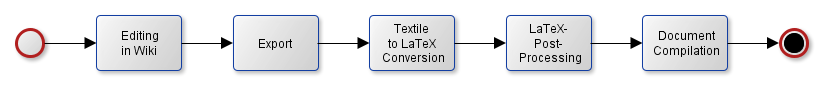
Editing in Wiki¶
The primary editing is performed in the present Wiki, which uses the Textile markup as explained here.
In order to allow an automated conversion to and processing with LaTeX, the following issues MUST be considered:
- Each Wiki-page is converted to a corresponding .tex file
- h1.-h3. correspond to \section{ }-\subsubsection{ }
- References to literature MAY be included, but they MUST be included as link with brackets [ ] around the "LABEL" (e.g. [BSI-TR-03112-7]), where the LABEL SHOULD be defined in an appropriate BibTeX-file.
Export¶
The export of the Textile source to an appropriate .tex file and the provision of embedded pictures MAY be performed manually.
In the long turn there SHOULD be an automated export of the Wiki-pages as explained here for example.
Textile to LaTeX conversion¶
The Textile-markup from the Wiki can be converted to LaTeX using RedCloth.
LaTeX-Post-Processing¶
In order to support references to documents (e.g. [BSI-TR-03112-7]), intra-Wiki-Links and the inclusion of pretty-printed XML- or Java-code, the raw LaTeX document needs to be cleaned up with awk for example.
This includes the following replacements:
1. <pre><code class="XXX"> --> \begin{minted}[bgcolor=bg]{XXX}
2. </code></pre> --> \end{minted}
3. "[LABEL]":http://url --> \cite{LABEL}
4. [[WikiRef]] --> Inserting canonical labels {file+headline} and converting Intra-Wiki-links to \ref{ }
Document Compilation¶
Finally the LaTeX sources are compiled to produce a nice pdf-document for example.
Updated by Detlef Hühnlein over 11 years ago · 21 revisions